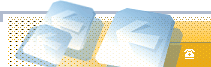|
|
 PLESK SERVER ADMINISTRATOR PLESK SERVER ADMINISTRATOR
- What is PSA?
- What can I do with Plesk Server Administrator?
Q: What is PSA?A:
With our hosting packages we also offer web-based control panel PLESK, that allows you to remotely administer your account.
With PLESK Server Administrator you don't have to depend on your Internet provider's system administrator to manage tasks such as adding e-mail accounts, changing domain parameters or obtaining an SSL certificate; you can do it all via PSA's graphical user interface. PSA is user friendly.You don't have to know operating commands or complex programming languages.
Q: What can I do with Plesk Server Administrator?A:
By accessing PSA through your web browser you can:
- view and change your client record
- change your login password
- reconfigure your domain
- change your hosting settings
- create CSR's or self-signed certificates or install SSL certificates (IP-based hosting only)
- create e-mail boxes, redirects, groups or autoresponders
- create web users
- create protected directories
- view status statistics relating to your disk space and traffic
| |

Customers Area:

Find Free Domain:
 Thu, Jul 03, 01:19 am Thu, Jul 03, 01:19 am

| Guests: | 78 |
|---|
| Members: | 20 |
|---|
| Staff: | 3 |
|---|
|